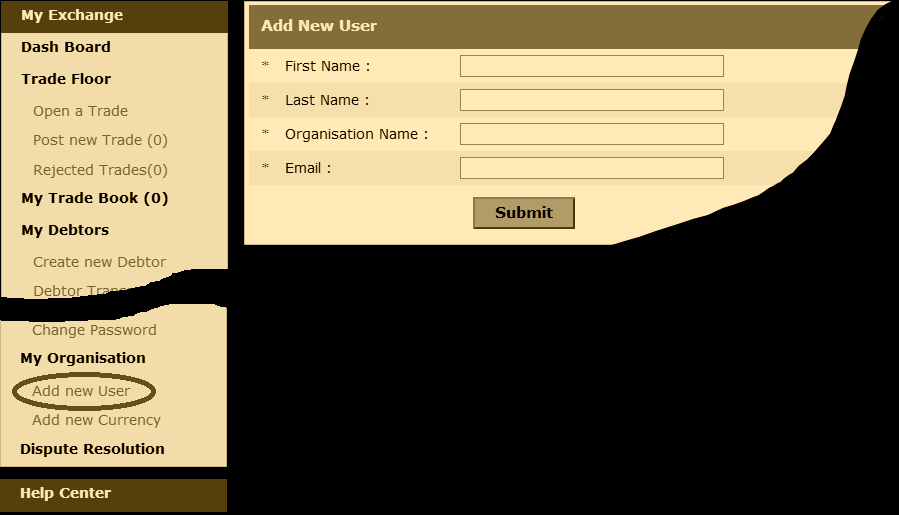IMPORTANT:- Some links in this article will only be accessible to authorised Members that have logged into the Exchange Trade Centre
Credebt Exchange® aims to be clear and transparent on the how it deducts charges (i.e. fees and commissions) from payments to any Member account. Before examining any deductions from a Member account, the Originator should log in to their account and view the Important Information items listed on the Exchange Trade Centre | Dash Board (access to the Exchange Trade Centre is restricted to Members only) The information provided here is required reading.
There is also additional information in all of the articles in the Credebt Exchange® Tips & Help public section of this web site. If any aspect of what is documented is not clear, Originators are invited to submit questions to Support using the Support & Customer Care Form. Questions submitted using this form are regularly added to the Frequently Asked Questions, or FAQ, section of this web site.
Combining the Frequently Asked Questions, the articles contained in this section, the Credebt Exchange® Tips & Help and the Exchange Trade Centre | Dash Board with the documentation sent to all Originator Members, should provide a comprehensive understanding of the service. Originators and all Members are encouraged to communicate their views to the Customer Care Team.
The most efficient way to communicate with Credebt Exchange® is by using the Support & Customer Care Form. All submissions are responded to within 24-72 hours.